Learn the proper way to layer plotter cut heat transfer films.
The array of colors in the SEF flex and flock film product line opens the door to endless design possibilities. While many different films can be heat pressed on top of one another, you should follow the few simple rules listed below for trouble-free applications.
- You can overlay any polyurethane flex film with any other flex film

In the design pictured, FlexCut Sweet Black was heat pressed first for four seconds; then FlexCut Sweet Yellow was applied over the black for four seconds. Finally, Flexcut Sweet Red was pressed for 15 seconds. The total time for heat pressing amounted to 23 seconds.
- While you can heat press a flock film over any polyurethane flex film, never apply any other heat transfer film over any flock film, nor should you apply any flex or flock film over a puff film.

In the applique above, VelCut Neon Pink is heat pressed over the initial layer of FlexCut Sticky White.
- When overlaying multiple layers of film, heat press each layer for four seconds except the last layer which you should press for 15 seconds. Avoid exposing heat transfer films to protracted periods of heat, which can compromise the adhesion of the applique to the garment.
- Limit the total number of layers of heat transfer films to four films.
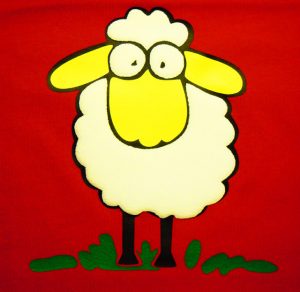
Four different films were used to create the graphic pictured. FlexCut Sticky Black was heat pressed for four seconds. Next, FlexCut Sticky Green and FlexCut Sticky Yellow were each pressed for four seconds each. The fourth layer of FlexCut Puff White was pressed for 15 seconds. The total time for heat pressing was 27 seconds.


