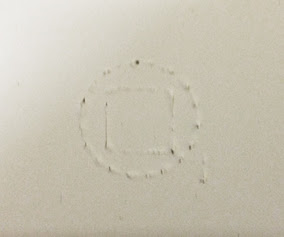Troubleshooting Checklist
If you are having problems cutting polyurethane heat transfer films, check the following possible causes:
- Make sure that the blade is sharp. The number one reason cause of cutting problems is a dull blade. Change the blade as needed. Check to make sure that the blade isn’t broken….Even a new blade can have a broken tip.
- Downforce pressure. Set cutting pressure between 60 and 80 grams for polyurethane films. When more downforce pressure is required, the blade is typically dull and should be changed. Excessive downforce pressure will cause the blade to chatter. Try reducing the setting.
- Reduce the cutting speed.
- Check the blade depth – as a rule of thumb it should be approximately ½ the depth of a credit card. If the blade is set too deep, it will dig into the polyester carrier.
- If you change the blade from 45⁰ to 60⁰, you must change the offset value.
For more information about RTape heat transfer films, visit www.rtape.com.
As seen on hingstssignpost.blogspot.com