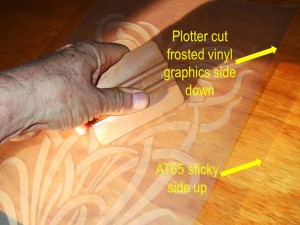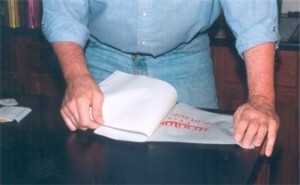Are you having problems with you application tape transferring all of the letters from the release liner? Here are a couple of suggestions:
1. In applying the application tape, use either a 3M gold nylon squeegee or a Teflon squeegee. Softer plastic squeegees and felt squeegees do not have sufficient hardness to cause the adhesive to flow out properly. See the photo below.
2. In applying the application tape, “stick it in reverse”. Unroll the tape with the sticky side up. Then apply the graphics face down. See the photo below.
3. Next squeegee the liner of the graphic. Applying the tape this way prevents wrinkles and bubbles in the tape. Wrinkles and bubbles in the application tape will invariably result in wrinkles and bubbles in the applied graphic.
4. Next turn the graphic over and resqueegee the graphic using firm squeegee pressure, always overlapping your strokes. See the photo below.
5.In transferring the graphic from the liner, turn the graphic over and roll the release liner from the backside of the cut vinyl. Do not attempt to pull the graphic from the liner. See the photo below.
6. If you have problems in transferring the graphic from the liner, rub the release liner side of the graphic against a sharp edge of your work surface. This step will break the bond of the adhesive to the release liner allowing for easier transfer of the graphics. See the photo below.

7.The only other option is to use a higher tack tape.
As seen on hingstssignpost.blogspot.com