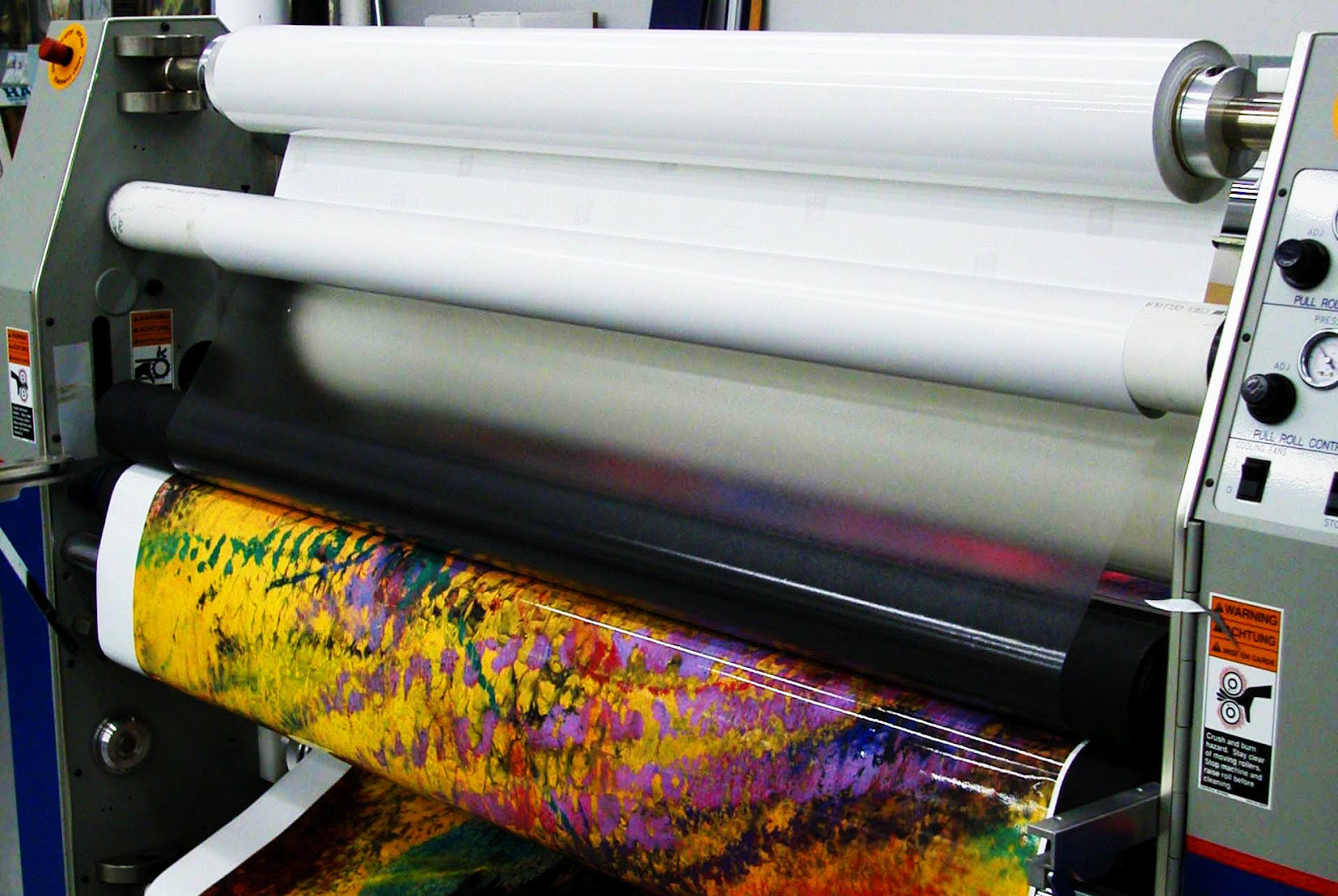PROBLEM: Poor adhesion of the overlaminate to the print.
CAUSES:
- Print not dry.
- Incompatibility of component parts.
SOLUTIONS:
- In RIP phase use ink limiting setting to reduce ink deposit.
- Let ink dry for 24 hours, or longer…. Always follow the instructions of the ink & media manufacturers.
- Laminated prints should lay flat 24 hours before rolling.
- Leave an unprinted border to which the overlaminte can bond.
- Match components for compatibility… Test, Don’t Guess!
PROBLEM: Tunneling.
CAUSES:
- Improper handling: Print improperly rolled or the print was rolled too tightly.
- Incompatibility of the system components.
SOLUTIONS:
- Follow manufacturer’s recommendations regarding rolling & handling… Never roll prints with PET or PP overlaminates.
- Roll with the print side to the outside of the roll.
- Test, Don’t Guess – Match components for compatibility; when you find a winning combination, stick with it.
PROBLEM: Edge Lift
CAUSES:
- Warped, damaged or dirty rollers causing uneven pressure.
SOLUTIONS:
- Burnish edges of the print after laminating.
- Use of a sled can even out the pressure across the web.
- Wait 24 hours before trimming the edges & rolling the print.
PROBLEM: Outgassing — bubbles under the print.
CAUSES:
- Ink not cured.
SOLUTIONS:
- Allow the inks to cure for at least 24 hours before laminating.
PROBLEM: Wavy Print
CAUSES:
- Excessive laminator roller pressure.
SOLUTIONS:
- Reduce roller pressure.
- Ensure uniform pressure across the web.
- Control the laminator speed – Faster is not better (3ft./min.)
PROBLEM: Print Curl
CAUSES:
- The overlaminate is stretched during lamination.
SOLUTIONS:
- Reduce tension on unwind roll.
- Tell the customer that the print has been “pre-rolled” – Only kidding!
PROBLEM: Wrinkles.
CAUSES:
- Roller nip pressure too high.
- Roller tension too low.
SOLUTIONS:
- Adjust the roller pressure, as needed.
PROBLEM: Silvering.
DESCRIPTION: Tiny spots over the print appear hazy.
CAUSES:
- Adhesive does not “wet out” sufficiently.
SOLUTIONS:
- Increase pressure to 60 psi. will increase adhesive cold flow.
- Slow operating speed to 2 ft. to 3 ft./min.
- Increasing temperature setting up to 110°F will help wet out the adhesive and accelerate initial bond.
- Use a “sled”, especially with polycarbonate or mar-resistant overlaminates.
- Wait 24 hours for the adhesive to wet out.
- Burnish silvered areas to aid adhesive wet out.
PROBLEM: Line over the print.
CAUSES:
- The adhesive on the overlaminate picks up the impression of the release liner, at the point where the liner and the film separate.
SOLUTIONS:
- Once you start laminating a print, DON’T STOP…continue until you have finished the job.
- If you have a line over the print, burnish the line with your thumb nail to aid the adhesive wet out.